When you want to use a different app you have to uinstall app “in use” or remove “default settings” go to:
- Settings
- Apps
- choose app
- scroll to and click
- Set as default
- CLEAR DEFAULTS

There can only be one app that respond when the training pad is connected. When connecting for the first time you can select which app to use for this USB device:
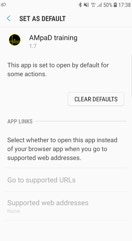
Open this site on your Android device. Click one of the apps below.
Go to downloads and tab to install on your device.
If, after downloading, the update doesn’t continue remove previous app.
- settings
- Apps (select app)
- UINSTALL
- click downloaded
app to install